Reservations
Scenario
Lets say you have a journey to send a user a reminder to check into their flight 24hrs before its departure. You can setup a journey to trigger when a Ticket Purchased event goes off, use the timestamp on that event for when the flight is scheduled to depart to configure a delay and then send a notification to the user with details from the original event data.
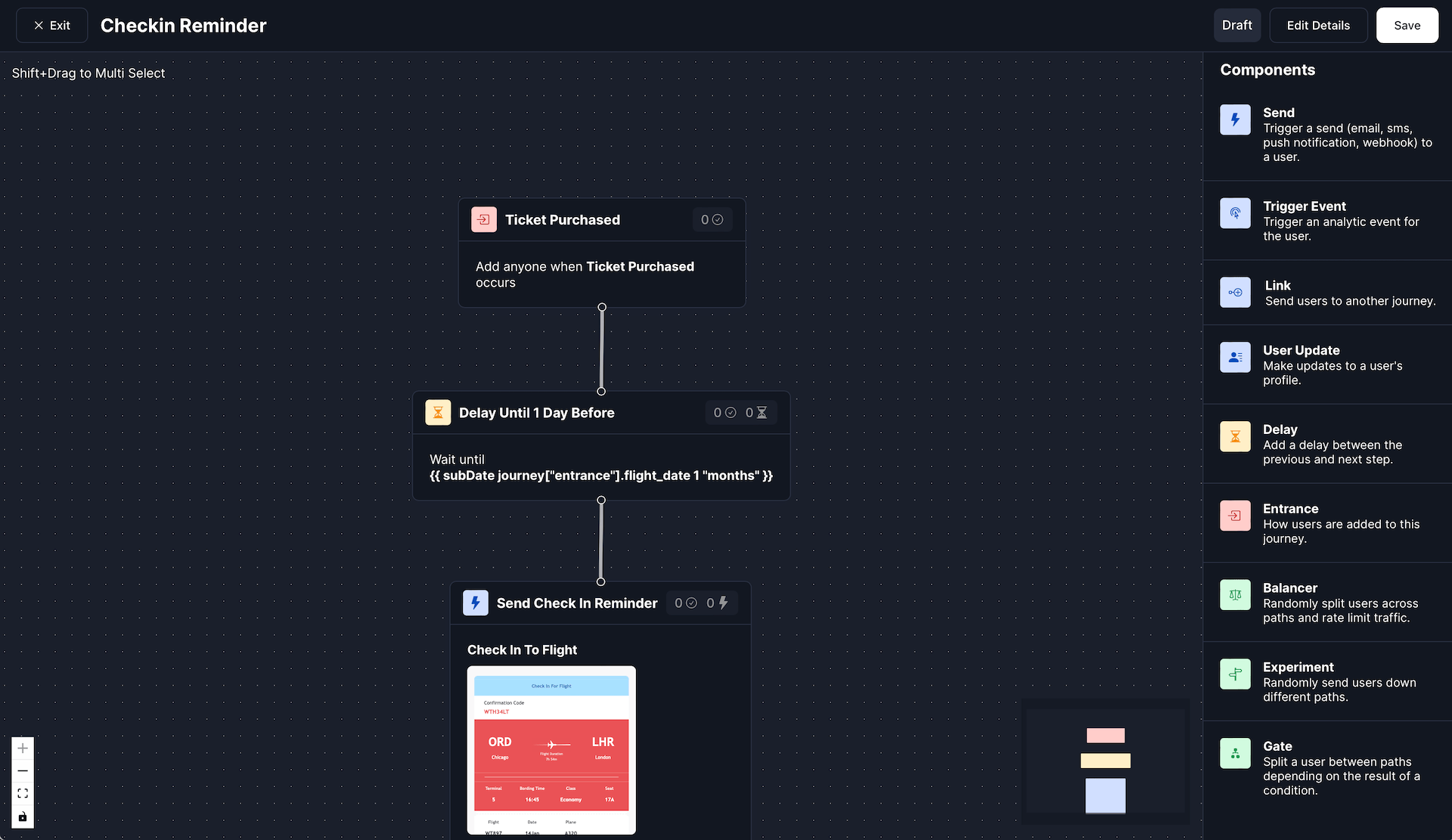
Steps
- Create a journey
Entranceand set it to trigger bassed on an event (i.e.Ticket Purchased) - Set the
Data Keyparameter of this entrance to a value so you can reference this step later (i.e.entrance) - Add a
Delaystep and pick theUntil Datetype. For the value, use a Handlebars function to subtract one day from the date of the flight. To get this date, use thejourneyvariable name and reference the data of the entrance by using its data key (i.e.entrance). So for examplejourney["entrance"].flight_datawould get the value offlight_datafrom the step withData Keyentrance. - Create a
Sendstep and build the email to go out. You can continue to reference the variablejourneyin the email you build to fill in details such as flight number, etc.